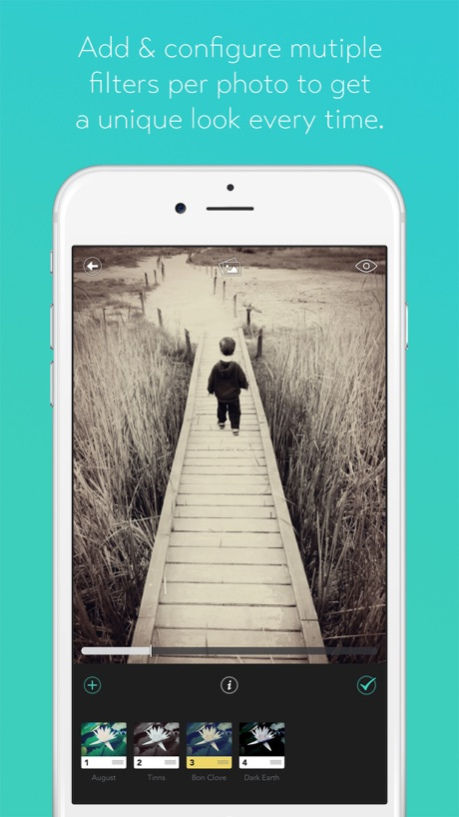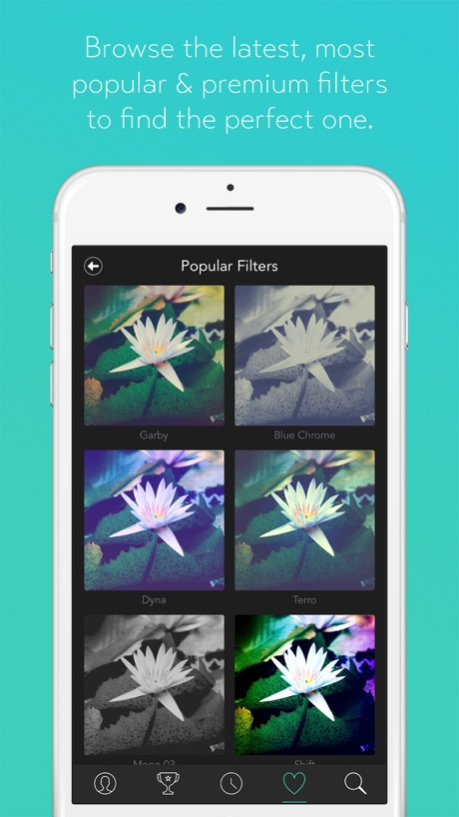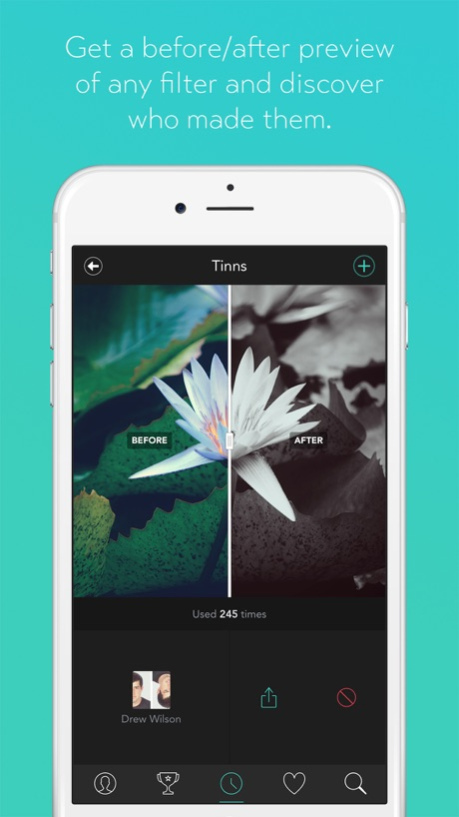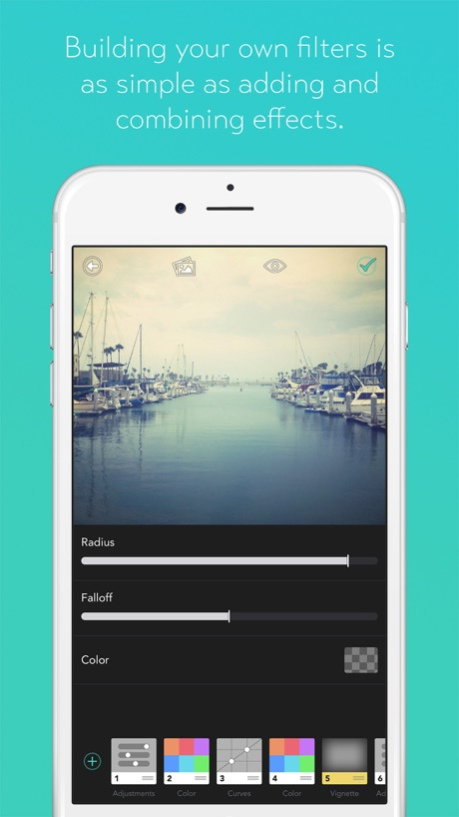Filtron 1.01
Free Version
Publisher Description
Create & share your own photo filters.
Filtron is a new photo editing platform. Also available for Mac.
1) Easily create your own photo filters.
2) Style your photos using filters made by others.
3) Share your filters with everyone.
Features:
• Edit your photos using anyones photo filters for free!
• Browse and search for filters and discover what your friends are making.
• Add multiple filters to your photo, re-order them and change their individual intensity to get the exact look you want.
• Swap out photos while you edit to quickly save many photos with the same style.
• Buy the Filter Builder upgrade to build your own photo filters and share them with the world by simply combining effects and tapping save!
• Browse and buy premium filters made by professional photographers and creatives.
Effect Layers:
• Curves – Powerful pro level adjustments we’ve built with an easy to use interface.
• Light – A “Smart” layer that makes it super simple and easy to brighten/darken the environment.
• Fade – Another “Smart” layer that makes it really easy to give your photos a beautiful fade.
• Vignette – Modify the intensity, size and color of vignettes using Filtron.
• Blur – Adding blur is really easy.
• Color Fill – Set the transparency, color and blend mode for endless color options.
• Adjustments – Everything but the kitchen sink. You can modify so much using this layer.
• Gradient – Create a custom gradient layer with custom colors, transparency, angle and blend mode.
Dec 18, 2015
Version 1.01
This app has been updated by Apple to display the Apple Watch app icon.
- Fixed crash in iOS 8 due to a bug with 3d touch. You can now use Filtron with iOS 8 again :)
- Fixed image orientation bug. All images will now appear in the correct orientation.
About Filtron
Filtron is a free app for iOS published in the Screen Capture list of apps, part of Graphic Apps.
The company that develops Filtron is Daeo Corp. Software. The latest version released by its developer is 1.01. This app was rated by 2 users of our site and has an average rating of 3.0.
To install Filtron on your iOS device, just click the green Continue To App button above to start the installation process. The app is listed on our website since 2015-12-18 and was downloaded 180 times. We have already checked if the download link is safe, however for your own protection we recommend that you scan the downloaded app with your antivirus. Your antivirus may detect the Filtron as malware if the download link is broken.
How to install Filtron on your iOS device:
- Click on the Continue To App button on our website. This will redirect you to the App Store.
- Once the Filtron is shown in the iTunes listing of your iOS device, you can start its download and installation. Tap on the GET button to the right of the app to start downloading it.
- If you are not logged-in the iOS appstore app, you'll be prompted for your your Apple ID and/or password.
- After Filtron is downloaded, you'll see an INSTALL button to the right. Tap on it to start the actual installation of the iOS app.
- Once installation is finished you can tap on the OPEN button to start it. Its icon will also be added to your device home screen.